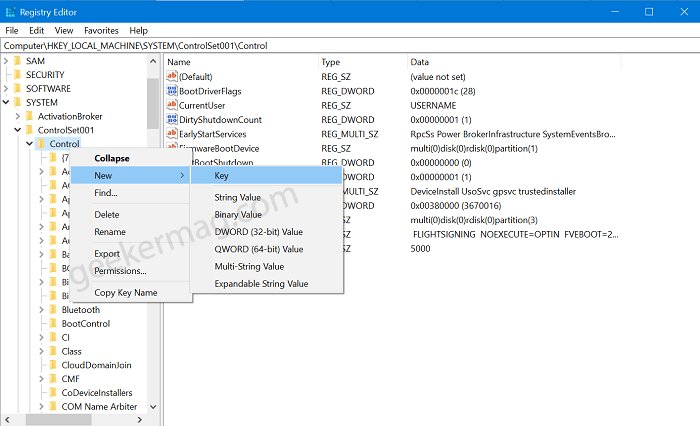Windows 10X comes with new boot animations featuring small dash rotating, while Windows 10 features small dots rotating. Some users find new boot animation of Windows 10 cool and would like to use in Windows 10. Just like it is possible to Enable Windows 10X keyboard in Windows 10, you can also enable Windows 10 Boot animations in Windows 10 with a registry tweak. If you made up to this blog post, then chances are you’re looking for steps to make that thing happen right? Here’s what you need to do: In Windows 10 Start menu search, type regedit, and when the same app appears in the search results, click to open it. When UAC dialog appears, click Yes to continue. In Registry Editor, you need to head over to the following key: HKEY_LOCAL_MACHINE\SYSTEM\ControlSet001\Control If the BootControl key is available already, then skip this step. Under the Control key, you need to create a sub-key called BootControl. For that, right-click Control > New > Key and name it BootControl. Select BootControl and then head over to the right pane. Here, again make a right-click and select (Dword-32-bit) value from the menu and name it BootProgressAnimation”. Double-click on BootProgressAnimation DWORD value and set its Value data to 1. After doing this close everything and reboot your computer. This time you will see a Windows 10X boot animation on Windows 10 boot screen. You might love to check YouTube video for instructions: Did you manage to enable Windows 10X boot animation in Windows 10? So Windows 10OS boot animation you like; From Windows 10 or Windows 10X? We would like to hear from you in the comments.