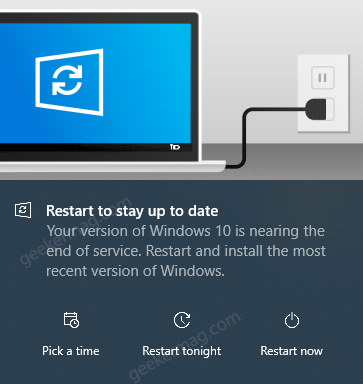You might be wondering, why are you seeing this error message, and what is the solution to get rid of this error message, right? Keep reading. or Your version of Windows 10 will reach end of service soon. Click to download a newer version of Windows 10 to stay supported For every release of Windows 10, let’s say 20H2, 20H1, 1909, and others, Microsoft offers support for 18 months from the day it’s available for users. Following this, the company will discontinue support for Windows 10 version 1909 from May 2021. As the end of the support day for Windows 10 version 1909 is near, Microsoft will notify customers running the same version via Windows Update to upgrade their machine to the latest version of Windows 10 or supported releases like 20H2 or 2004. The majority of the users will automatically get the update for supported released via Windows Update which they can check by going to Settings > Update & Security > Windows Update. While on the other hand, it is possible that some users might not see the update on the Windows Update page. This blog post is dedicated to those users.
Fix – Your version of Windows 10 would reach the end of service soon
To get rid of “Your version of Windows 10 would reach the end of service” soon, here’s what you need to do: Its is possible that you’re unable to update to the latest version because of an incompatibility issue between Microsoft and Synaptic. The same is confirmed by Microsoft in Health Release that: In case, your device having a Conexant ISST Audio driver or Conexant HDAudio driver, then unfortunately you won’t be able to update your device to the latest version. To fix this compatibility issue, here’s what you need to do: You need to download the latest version of Audio driver for your device from Manufacturer. For example, you can use following links for:
For Lenovo devices, visit hereFor Dell devices, visit hereFor HP devices, visit
Also, head over to Settings >Update & Security > Windows Update. On the right side, check if audio drivers update is available. If available, download and install the update. After doing that, try to update your device to latest version of Windows 10. Generic driver v7.231.40 is also available from Conexant. You can download and install it on your device from Microsoft Update Catalog. In case, above compatibility issue is not the reason, you’re unable to update your device to latest version, then try following method. Alternatively, If you’re following all the instructions to update your device to the latest version but it always ends with “you are up to date”, then we suggest users “Download ISO Image of latest version of Windows 10 version 20H2“, and then update your device to latest version of Windows 10 via ISO images. And check if this fixes the issue. If an issue still exists, then using the ISO images downloaded above, create Windows 10 bootable USB and perform a clean installation of Windows 10. What suggestion help you in fixing the issue? Do you know any other solution that we fail to cover in this blog post, then feel free to share with us in the comments.