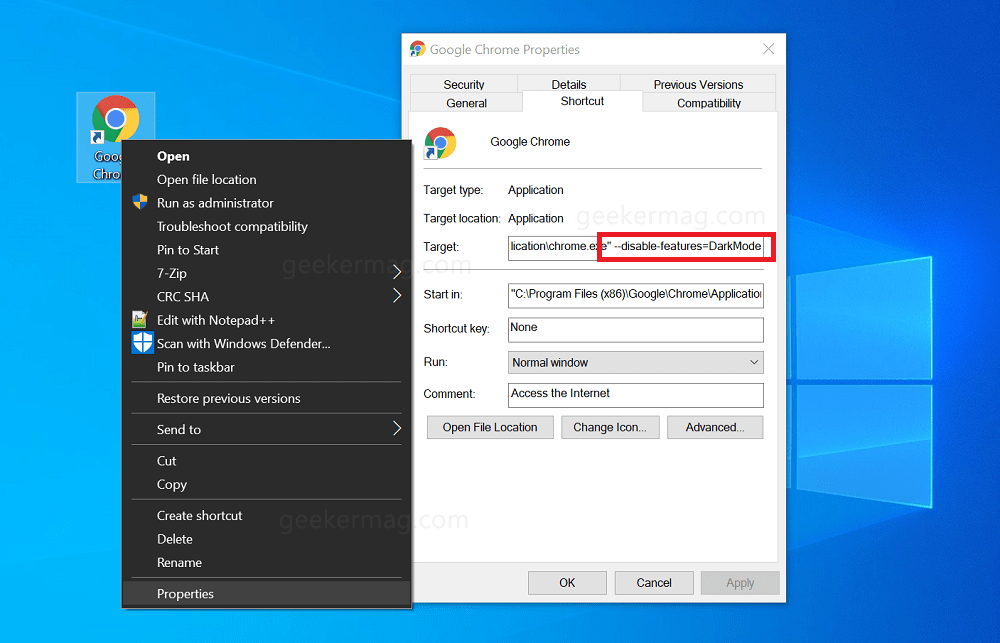As the Chrome dark mode respect system settings in Windows 10, the dark mode is activated automatically if the dark color is selected in Personalization Settings for Windows 10. The only way to use Chrome dark theme is by changing the color in the Windows 10 Settings to Light. Some users are not happy with Google as they have not included the option or a slider to switch between Chrome dark and light theme manually. The bug is already reported on this thread, and it looks like the company will add the option in the browser in the upcoming updates.
Disable Chrome Dark Theme in Windows 10
In case, you’re one who loves to use Chrome dark theme, when Windows 10 dark mode is enabled, then here’s how you can do that 1 . Right click on the Chrome shortcut and select Properties. 2. In the Chrome Properties window, head over to Target section and add the following string after chrome.exe This is how the complete code will look like: At last, click on the Apply button, when the warning message appears, click Yes and then click on the OK button to apply the changes. Now after following the above workaround, even if you’re using Dark mode in Windows 10, the Chrome browser will load up with a light theme. Unless the company introduced an option to enable or disable Chrome dark mode, this is the only way to you got. We have tested this workaround with Chrome v74, and it worked fine. Why don’t you try this workaround to disable Chrome dark mode and let us know if you find it handy or not? The information was first shared by a Reddit user on his WordPress blog, via MSPowerUser. Source – takujingi.wordpress.com